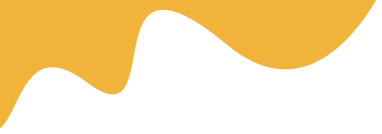Regularly clean print heads, adjust white ink density in your RIP software, and optimize print speed and layering to improve the white ink layer.


Regularly clean print heads, adjust white ink density in your RIP software, and optimize print speed and layering to improve the white ink layer.
Direct-to-Film (DTF) printing has rapidly become a popular choice for textile customization due to its versatility and vibrant results. However, like any printing method, it comes with its own set of challenges that can affect print quality and efficiency. Understanding these common issues and knowing how to troubleshoot them can save time, reduce waste, and improve your final product.
One of the most frequent challenges in DTF printing is poor ink adhesion on the film or fabric. This can lead to peeling or fading prints after washing.
White ink plays a crucial role in DTF printing, especially on dark fabrics. Problems with the white layer can cause dull colors or transparency.
The adhesive powder is vital for bonding the design to fabric. Uneven powder application or incomplete curing can cause weak adhesion or a rough print surface.
Misalignment or damage to the PET film can disrupt printing accuracy and cause registration issues.
Customers expect prints to remain vibrant and intact after multiple washes. Durability issues can harm your reputation and lead to returns.
Mastering the DTF printing process requires attention to detail at every stage—from ink application to powder curing and heat pressing. By proactively identifying and addressing common challenges, you can produce high-quality, durable prints that meet customer expectations. Regular maintenance, proper calibration, and quality materials are key to consistent success in DTF printing.
Poor ink adhesion is usually caused by insufficient curing, incorrect heat press settings, or uneven adhesive powder application.
Read MoreEven powder application ensures strong adhesion and smooth print surfaces, while uneven application can lead to weak bonds and rough textures.
Read MoreUse anti-static treatments, secure the film with proper clamps and rollers, and maintain consistent tension to avoid misalignment.
Read MoreEnsure correct curing and heat pressing, use compatible fabrics, and provide proper washing instructions to enhance print durability.
Read More