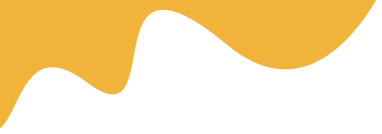Related Article
DTF Print Defects: Causes and Solutions
Diagnosing and Resolving Common DTF Printing Defects
Direct-to-Film (DTF) printing, while offering numerous advantages, can sometimes present challenges in achieving consistent, high-quality results. Understanding the common defects, their causes, and effective solutions is crucial for any DTF printer. This article will guide you through diagnosing and resolving some of the most frequent issues encountered in DTF printing.
Ink Bleeding and Feathering
Description: Ink bleeding or feathering refers to the blurring or spreading of ink beyond the intended edges of the design. This results in a loss of sharpness and a reduction in print quality.
Possible Causes:
- Excessive Ink: Too much ink being applied to the film can cause it to spread outwards.
- Incorrect Film Type: Using a film that is not specifically designed for DTF printing can lead to poor ink absorption.
- High Humidity: High humidity levels can affect the ink's viscosity and drying time, leading to bleeding.
- Nozzle Clogging: Partially clogged printhead nozzles can cause uneven ink distribution, resulting in feathering.
Solutions:
- Reduce Ink Density: Adjust the ink density settings in your RIP software to reduce the amount of ink being applied.
- Use Proper DTF Film: Ensure you are using a high-quality PET film specifically designed for DTF printing.
- Control Humidity: Maintain a stable and controlled humidity level in your printing environment (ideally between 40-60%).
- Clean Printheads: Regularly clean your printheads to prevent nozzle clogging. Perform nozzle checks and cleaning cycles as recommended by your printer manufacturer.
Poor Powder Adhesion
Description: Inadequate adhesion of the TPU adhesive powder to the wet ink on the film.
Possible Causes:
- Insufficient Ink Coverage: If the ink layer is too thin, the powder may not have enough to adhere to.
- Incorrect Powder Application: Uneven or insufficient powder application.
- Low-Quality Powder: Using a low-quality or expired adhesive powder.
- Environmental Factors: High humidity or static electricity can interfere with powder adhesion.
Solutions:
- Increase Ink Density: Ensure sufficient ink coverage by adjusting ink density settings.
- Optimize Powder Application: Use an automatic powder shaker or a manual method that ensures even and complete coverage.
- Use High-Quality Powder: Invest in a reputable brand of TPU adhesive powder specifically designed for DTF printing.
- Control Environment: Reduce humidity and static electricity in the work area. Consider using a dehumidifier or anti-static measures.
Color Inconsistencies and Fading
Description: Variations in color accuracy or premature fading of the printed image after heat pressing.
Possible Causes:
- Incorrect Color Profiles: Using incorrect or poorly calibrated color profiles.
- Ink Quality: Low-quality or expired inks.
- Inconsistent Heat Press Settings: Incorrect temperature, pressure, or dwell time during heat pressing.
- Substrate Issues: The fabric itself may affect the final color appearance.
Solutions:
- Calibrate Color Profiles: Use a spectrophotometer to create and calibrate accurate color profiles for your printer, inks, and substrates.
- Use High-Quality Inks: Invest in reputable DTF inks from a trusted supplier.
- Optimize Heat Press Settings: Experiment with temperature, pressure, and dwell time to find the optimal settings for each fabric type.
- Pre-treat Fabrics: While DTF generally doesn't require pre-treatment, testing on different fabrics is always recommended.
Film Curling or Warping
Description: The PET film curling or warping after printing, especially after powdering and curing.
Possible Causes:
- Excessive Heat During Curing: Too high a temperature during the curing process.
- Uneven Heating: Uneven heat distribution in the curing oven.
- Film Quality: Low-quality film that is not heat-resistant.
Solutions:
- Reduce Curing Temperature: Lower the curing temperature and increase the curing time.
- Ensure Even Heating: Use a curing oven with good temperature control and even heat distribution.
- Use High-Quality Film: Use a PET film specifically designed for DTF printing that is heat-resistant.
Print Cracking or Peeling After Washing
Description: The print cracking or peeling off the fabric after washing.
Possible Causes:
- Insufficient Curing: The adhesive powder was not fully melted and bonded during the curing process.
- Incorrect Heat Press Settings: Temperature, pressure, or dwell time were not optimal for the fabric.
- Low-Quality Adhesive Powder: The adhesive powder did not create a strong bond with the fabric.
Solutions:
- Increase Curing Time or Temperature: Ensure the adhesive powder is fully melted and bonded during curing.
- Optimize Heat Press Settings: Adjust the heat press settings to ensure a strong bond between the print and the fabric.
- Use High-Quality Adhesive Powder: Use a reputable brand of TPU adhesive powder.
By understanding the causes of these common DTF printing defects and implementing the suggested solutions, you can significantly improve your print quality and reduce waste, leading to more consistent and professional results.