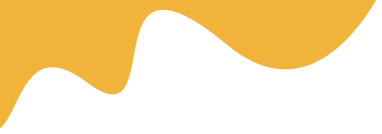Advanced DTF Printing Techniques: Optimizing Your Process
Direct-to-Film (DTF) printing has opened up a world of possibilities for custom apparel and textile decoration. While the basic process is relatively straightforward, achieving consistently high-quality results requires a deeper understanding and the application of advanced techniques. This article explores several key areas where you can optimize your DTF printing process to produce superior prints.
1. Fine-Tuning Color Management
Accurate color reproduction is crucial for customer satisfaction. DTF printing relies on CMYK + White inks, and achieving the desired colors requires careful color management. Here's how to fine-tune your color:
- ICC Profiles: Use ICC (International Color Consortium) profiles specific to your DTF printer, inks, and RIP software. These profiles define the color gamut of your printer and help translate colors accurately from your design files.
- RIP Software Adjustments: Most RIP software allows for manual color adjustments. Experiment with these settings to fine-tune the color output. Pay attention to highlights, shadows, and midtones.
- Regular Calibration: Calibrate your monitor regularly to ensure accurate color representation on your screen. A colorimeter can help you achieve precise calibration.
- Test Prints: Before running a large batch, always perform test prints on the target fabric. Compare the printed colors to your design file and make adjustments as needed.
2. Optimizing Ink Density and Curing
The amount of ink applied and the curing process significantly impact the print's vibrancy, durability, and feel. Consider these factors:
- Ink Density Settings: Adjust ink density settings in your RIP software. Higher density can result in more vibrant colors but may also lead to a stiffer feel and increased risk of cracking. Lower density can improve the hand feel but might compromise color saturation.
- White Ink Underbase: The white ink underbase is critical for printing on dark fabrics. Experiment with different white ink settings to achieve optimal opacity and coverage. Overusing white ink can lead to a thick, stiff print, while underusing it can result in dull colors.
- Curing Temperature and Time: Follow the adhesive powder manufacturer's recommendations for curing temperature and time. Insufficient curing can lead to poor adhesion and washability, while over-curing can damage the print.
- Consistent Curing: Ensure even heat distribution during the curing process. Use a reliable heat press with accurate temperature control.
3. Mastering Adhesive Powder Application
The adhesive powder plays a vital role in bonding the ink to the fabric. Proper application is essential for a durable and long-lasting print.
- Even Distribution: Ensure the adhesive powder is evenly distributed over the wet ink. Uneven distribution can result in patchy adhesion and poor washability. Automatic powder applicators can help achieve consistent results.
- Excess Powder Removal: Remove excess powder thoroughly before curing. This prevents the powder from sticking to unintended areas and creating a grainy texture.
- Powder Type: Experiment with different types of adhesive powder (e.g., fine, medium, coarse) to find the best match for your inks and fabrics.
4. Enhancing Print Durability and Washability
Durability and washability are key indicators of print quality. Implement these strategies to improve them:
- Pre-Pressing: Pre-press the garment before applying the DTF transfer to remove moisture and wrinkles. This ensures better adhesion.
- Heat Press Settings: Use the correct heat press temperature, pressure, and dwell time. Consult the adhesive powder manufacturer's recommendations.
- Post-Pressing: After heat pressing, consider post-pressing the garment with a sheet of parchment paper to further cure the adhesive and improve the hand feel.
- Washing Instructions: Provide customers with clear washing instructions to prolong the life of the print. Recommend washing inside out in cold water and avoiding harsh detergents or bleach.
5. Optimizing Print Resolution and Design Preparation
The quality of your design file directly impacts the final print.
- High Resolution Images: Always use high-resolution images (300 DPI or higher) to ensure sharp and detailed prints.
- Vector Graphics: When possible, use vector graphics for logos and text. Vector graphics are scalable and will maintain their sharpness regardless of the print size.
- Transparent Backgrounds: Ensure your design has a transparent background to avoid unwanted borders or artifacts around the print.
By implementing these advanced techniques, you can significantly improve the quality, durability, and consistency of your DTF prints. Continuous experimentation and refinement will help you master the DTF process and deliver exceptional results to your customers.