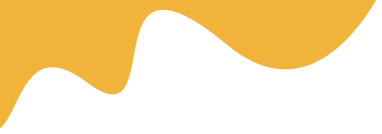By applying adhesive powder evenly, curing it at the correct temperature, and using proper heat press settings, beginners can achieve strong adhesion.


By applying adhesive powder evenly, curing it at the correct temperature, and using proper heat press settings, beginners can achieve strong adhesion.
Direct-to-Film (DTF) printing is rapidly becoming a favorite method for garment customization due to its versatility and vibrant results. If you're new to DTF printing, understanding the fundamentals can help you achieve high-quality prints and avoid common pitfalls. This guide offers practical tips and insights designed specifically for beginners looking to master the basics of DTF printing.
DTF printing involves printing designs onto a special PET film using water-based pigment inks, followed by applying an adhesive powder, curing the powder, and then heat pressing the design onto fabric. Unlike other methods, DTF works on a wide range of materials, including cotton, polyester, blends, and even leather.
The quality of the PET film and adhesive powder significantly affects final print durability and feel. Opt for reputable brands and test small batches before full production runs. Powder particle size and melting characteristics influence adhesion and softness.
Proper printer settings are crucial. Use RIP software to manage color profiles and white ink layers. Print at recommended resolutions (usually 1200 DPI or higher) to ensure crisp details. Regularly maintain your printer heads to avoid clogging and color inconsistencies.
After printing, apply adhesive powder while the ink is still wet. Shake off excess powder gently to prevent clumping. Uneven powder application can cause poor adhesion or uneven textures on the fabric.
Curing the powder at the correct temperature and time is essential for strong bonding. Under-curing leads to weak adhesion, while over-curing can degrade print quality. Use a curing oven or heat press with temperature control for best results.
When transferring the design to fabric, balance heat, pressure, and duration based on fabric type and film specifications. Excessive pressure can flatten designs, and insufficient heat may cause peeling. Start with manufacturer guidelines and adjust through testing.
Regular cleaning and maintenance extend the life of your equipment and guarantee consistent prints. Flush printer heads to prevent ink buildup, store powders in dry conditions, and calibrate heat press settings frequently.
Mastering DTF printing basics requires patience, practice, and attention to detail. By following these beginner tips, you will be well on your way to producing vibrant, durable prints that meet professional standards. Remember, testing and gradual adjustments are key to unlocking the full potential of your DTF setup.
Adhesive powder binds the printed ink on the film to the fabric during heat transfer, ensuring durability and softness.
Read MoreRIP software helps manage color profiles, control white ink layers, and optimize print quality for better results.
Read MoreAvoid skipping test prints, using incompatible inks or powders, over-applying adhesive powder, and improper storage of films.
Read More