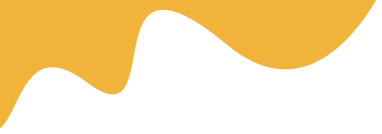Dull colors can result from incorrect printer/RIP settings, low-quality inks, or improper curing. Bleeding might be due to too much ink, excessive heat, or pressure during transfer.


Dull colors can result from incorrect printer/RIP settings, low-quality inks, or improper curing. Bleeding might be due to too much ink, excessive heat, or pressure during transfer.
While Direct-to-Film (DTF) printing offers fantastic results, users may occasionally encounter issues. Here’s a guide to troubleshooting some common problems for achieving perfect prints:
Poor Adhesion / Print Not Sticking to Garment:
Causes:
Incorrect Heat Press Settings: Temperature too low, pressure insufficient, or pressing time too short.
Uneven Powder Application: Not enough adhesive powder on the ink, or powder not applied evenly.
Improper Curing: Powder not fully melted during the curing stage.
Film Type/Peel Method: Using a cold peel film and trying to peel it hot (or vice-versa).
Fabric Coating: Some fabrics might have coatings that resist adhesion (e.g., waterproof jackets).
Solutions:
Verify and adjust heat press temperature, pressure, and time according to your film, powder, and fabric supplier's recommendations. Perform test presses.
Ensure even and adequate powder coverage. Shake off excess thoroughly.
Confirm powder is fully melted and glossy after curing. Adjust curing temperature/time if needed.
Always follow the recommended peel method (hot, warm, or cold) for your specific DTF film.
Test on a small, inconspicuous area first for unusual fabrics.
Colors Look Dull, Inaccurate, or Bleeding:
Causes:
Incorrect RIP/Printer Settings: Color profiles not set up correctly, incorrect ink channel mapping, or excessive ink laydown.
Low-Quality Inks/Film: Subpar consumables can lead to poor color output.
Improper Curing: Over-curing or under-curing can affect color vibrancy.
Excessive Heat/Pressure During Transfer: Can cause inks to bleed or appear muted.
Moisture in Powder or Environment: High humidity can affect print quality.
Solutions:
Ensure your RIP software is correctly configured for your printer and inks. Use appropriate color profiles.
Use high-quality DTF inks and films from reputable suppliers.
Optimize curing parameters.
Adjust heat press settings; avoid excessive heat or pressure.
Store consumables in a controlled environment and ensure powder is dry.
Adhesive Powder Clumping or Sticking to Non-Printed Areas:
Causes:
High Humidity: Moisture in the air can cause powder to clump or stick to the film's non-image areas.
Static Electricity: Static on the film can attract powder particles.
Old or Contaminated Powder: Powder that has absorbed moisture or is contaminated.
Incomplete Ink Drying (Less Common): If ink isn't setting properly on the film.
Solutions:
Control humidity in your print room (ideally 40-60% RH). Consider a dehumidifier.
Use anti-static brushes or devices on the film before powder application if static is an issue.
Use fresh, dry powder. Store powder in airtight containers.
Ensure printer settings are correct for ink drying on the film. Shake off excess powder thoroughly and use compressed air gently if needed before curing.
Consistent results in DTF printing come from careful attention to detail, using quality materials, and understanding how each variable in the process interacts. Regular maintenance of your equipment is also crucial.
This could be due to incorrect heat press temperature, pressure, or time. Also, ensure the adhesive powder was applied evenly and cured correctly.
Read MoreEnsure your print room has appropriate humidity levels (not too high). Use fresh powder, apply it evenly, and thoroughly shake off excess before curing. Some systems use anti-static measures.
Read More