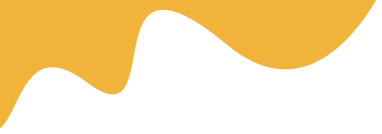Poor adhesion is often caused by improper curing of adhesive powder, incorrect heat press settings, or using low-quality adhesive powders.


Poor adhesion is often caused by improper curing of adhesive powder, incorrect heat press settings, or using low-quality adhesive powders.
Direct-to-Film (DTF) printing is renowned for its versatility and vibrant results. However, like any complex printing process, users can encounter various challenges that affect the quality and durability of prints. This comprehensive guide explores common DTF issues and provides practical solutions to ensure your prints are flawless and long-lasting.
One of the most frequent problems is the design not sticking properly to the fabric after heat pressing. Causes include improper curing of the adhesive, incorrect heat press settings, or low-quality adhesive powders.
White ink issues can manifest as streaks, missing areas, or uneven coverage. This often results from clogged nozzles, insufficient white ink levels, or improper printhead maintenance.
This issue arises when colors bleed into each other, leading to a loss of detail. It may be caused by incorrect ink settings, low-quality inks, or insufficient drying time before pressing.
Residue buildup on the film or fabric can cause uneven prints or a sticky surface. Causes include over-application of ink or adhesive powder and inadequate curing.
Fading or cracking can compromise the durability of your prints. This typically results from improper curing, excessive washing, or using incompatible fabrics.
While DTF printing offers remarkable flexibility and quality, understanding common issues and their solutions is crucial for achieving consistent, professional results. Regular maintenance, proper material handling, and adherence to recommended settings can significantly reduce troubleshooting needs and enhance the durability and appearance of your prints.
Regularly clean your printheads, maintain proper ink levels, and use high-quality white inks compatible with your DTF printer.
Read MoreColor bleeding can occur due to incorrect print settings, insufficient drying time, or using incompatible inks; ensure proper curing and drying procedures.
Read MoreCheck your curing process, use appropriate heat settings, and follow recommended washing instructions to enhance durability and prevent cracking.
Read More