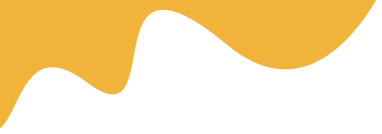The main purpose is to maximize the use of DTF film by arranging multiple designs onto a single sheet, thereby saving on material costs and increasing production efficiency.


The main purpose is to maximize the use of DTF film by arranging multiple designs onto a single sheet, thereby saving on material costs and increasing production efficiency.
In the world of Direct-to-Film (DTF) printing, efficiency is key to profitability and productivity. One of the most impactful strategies for optimizing your workflow and reducing material waste is the intelligent creation of what are known as “gang sheets.” Far more than just a collection of designs, a well-planned gang sheet transforms your printing process, allowing you to get the most out of every roll of DTF film and every drop of ink. This article will delve into what gang sheets are, why they are indispensable for DTF, the tools you'll need, and a step-by-step guide to creating them effectively.
A DTF gang sheet is essentially a single, large digital canvas that contains multiple individual designs arranged closely together. Instead of printing one design at a time, you consolidate several designs onto one larger piece of DTF film. These designs can be identical copies of a single graphic, different sizes of the same graphic, or entirely distinct images intended for various garments or products. The primary goal is to minimize empty space on the film, maximizing the usable area and optimizing material consumption.
The advantages of utilizing gang sheets in your DTF printing operation are significant and directly impact your bottom line and overall efficiency:
Creating effective gang sheets requires a combination of creative design software and specialized print management tools:
You'll need professional graphic design software to create, import, and arrange your individual design elements. Popular choices include:
The key here is software that allows you to work with layers, manipulate objects, and export high-resolution files with transparent backgrounds.
Raster Image Processor (RIP) software is crucial for DTF printing and plays a vital role in gang sheet preparation. While you arrange designs in your graphic software, the RIP software is responsible for:
Follow these steps to create an efficient and print-ready DTF gang sheet:
Start by creating a new document in your design software with the exact dimensions of your DTF film roll or sheet. For example, if you're using a 24-inch wide roll, set your canvas width to 24 inches. The length can be adjusted as you add designs, or you can set a standard length (e.g., 5 or 10 feet) to mimic a typical print run.
Import all the individual designs you wish to print onto your gang sheet canvas. Now comes the strategic part: arranging them. Think of it like a puzzle:
All designs should be at a high resolution (e.g., 300 DPI) at their intended print size to ensure crisp, clear output. Save your gang sheet in a suitable format for your RIP software, typically a PNG with a transparent background, or a TIFF. Ensure all design elements are flattened or rasterized if necessary, and that the background is truly transparent, not white.
While RIP software typically handles the white ink layer, it's crucial to understand its importance. The white ink is printed as a base layer beneath your CMYK colors, allowing them to pop vibrantly, especially on dark garments. When designing, ensure your graphics are solid where color is needed, as the RIP will generate white ink based on the opaque areas of your design.
Once your gang sheet is perfectly laid out and saved, import it into your RIP software. This is where you'll select your print settings, adjust color profiles if needed, and send the job to your DTF printer. The RIP software will interpret your gang sheet file, generate the necessary white layer, and prepare the print data for optimal output.
Gang sheet creation is a fundamental skill for any serious DTF printer. By mastering the art of arranging multiple designs efficiently on a single film, you unlock significant cost savings, boost production speed, and reduce material waste. Investing time in careful planning and utilizing the right software will transform your DTF printing workflow, ensuring every print run is as profitable and productive as possible.
You typically need graphic design software like Adobe Illustrator or Photoshop for layout and a RIP (Raster Image Processor) software to manage print settings and generate the white ink layer.
Read MoreIt's recommended to leave a small, consistent gap, typically 0.25 to 0.5 inches, between designs to allow for easy cutting and prevent ink bleed.
Read MoreDesigns should ideally be at a high resolution, such as 300 DPI, at their intended print size to ensure sharp and clear output.
Read MoreA transparent background is crucial because any non-transparent areas will be printed with white ink, wasting material and potentially ruining the transfer if it's not part of the intended design.
Read More