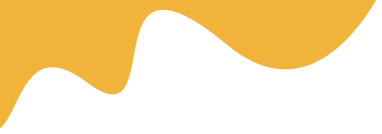Look for software with vector editing, color management tools, and export options for DTF compatibility to create scalable and precise designs easily.


Look for software with vector editing, color management tools, and export options for DTF compatibility to create scalable and precise designs easily.
Direct-to-Film (DTF) printing offers an exciting way to bring custom designs to life on various fabrics, but success starts with effective design preparation. For those new to DTF, understanding how to create and optimize designs can make a significant difference in the final product's quality. This article explores practical tips and strategies to help beginners craft designs that shine through the DTF process.
In DTF printing, the design phase is crucial because it directly influences how well the image transfers to fabric. Unlike traditional methods, DTF involves printing onto a film before heat application, so designs must be tailored to withstand this workflow. Poorly prepared designs can lead to issues like fading colors or blurry edges, making it essential for beginners to focus on foundational elements early on.
By prioritizing design, newcomers can achieve professional-looking results without needing advanced equipment right away. This section will delve into the core aspects that set the stage for successful DTF projects, helping you avoid common pitfalls and enhance your creative output.
Creating designs for DTF requires attention to detail and some basic principles. Start with high-resolution images to ensure clarity; aim for at least 300 DPI to prevent pixelation when scaled. Colors play a big role too—use vibrant, full-spectrum palettes since DTF inks reproduce colors faithfully, but test for fabric compatibility to maintain vibrancy on different materials.
Another principle is layering. DTF designs often include a white underbase for dark fabrics, so plan your layers accordingly to avoid transparency issues. Keep file formats simple; PNG or TIFF works best as they support transparency without compressing quality. By following these guidelines, beginners can produce designs that translate seamlessly during the printing stage.
Color management is a fundamental aspect of DTF design that beginners should master. This involves understanding color profiles like sRGB or CMYK to match what your printer uses. Inaccurate color management can result in designs that look different on screen versus the final print, so always calibrate your monitor and use software that previews DTF-specific outputs.
For instance, bright reds and blues tend to pop on DTF prints, but muted tones might need adjustment for better adhesion. Experimenting with color swatches in your design software can help you visualize end results, ensuring your creations are both eye-catching and durable on fabrics.
Selecting appropriate software is key for DTF design beginners. Popular options include Adobe Illustrator or free alternatives like GIMP, which allow for precise editing and layering. These tools help in creating vector-based designs that scale without losing quality, essential for DTF's high-detail requirements.
Additionally, digital tools like online design platforms can streamline the process. They often include templates tailored for printing, saving time and reducing errors for novice users.
To integrate software effectively, ensure it exports files in formats compatible with DTF printers. This might mean adding specific settings for ink density or resolution. Beginners should also explore community forums for tool recommendations, as real-world insights can guide you toward setups that enhance design efficiency.
By blending the right tools with your creative ideas, you'll find designing for DTF becomes intuitive and enjoyable, leading to consistently better outcomes.
Even with the best intentions, beginners often make mistakes that affect DTF results. One frequent error is overlooking file size; oversized designs can overwhelm printers and cause inconsistencies. Another is ignoring fabric texture—designs meant for smooth cotton might not translate well on woven materials, so always preview on sample fabrics.
To sidestep these issues, proof your designs digitally before printing. Use simulation features in software to check for potential problems like color bleeding or misalignment. Regularly updating your skills through tutorials can also help you refine your approach and minimize errors over time.
When problems arise, start by reviewing your design's resolution and color settings. If prints appear dull, it might be due to inadequate layering, so double-check your white base. Documenting your trials will build a personal reference, making it easier to iterate and improve future designs.
Remember, learning from mistakes is part of the process. With practice, you'll develop an eye for what works best in DTF printing.
Testing is the final step in perfecting DTF designs. Begin with small-scale prints to evaluate how your design performs on actual fabric. This hands-on approach allows beginners to make real-time adjustments, such as tweaking colors or adding elements for better visibility.
Refinement involves iterating based on test results. If a design doesn't adhere well, consider modifying its density or adding protective coatings. Over time, this practice will help you create a portfolio of reliable designs tailored for DTF's unique demands.
In conclusion, mastering design for DTF printing empowers beginners to produce high-quality, personalized items. By applying these tips, you'll not only enhance your skills but also enjoy the creative freedom that DTF offers. Whether you're printing for fun or business, a strong design foundation is your pathway to success.
PNG and TIFF formats are ideal for DTF designs as they maintain transparency and high quality without compression, ensuring clear transfers to fabric.
Read MoreUse high-resolution images with proper color profiles and test prints on sample fabrics to adjust for vibrancy, focusing on layering techniques for optimal results.
Read MoreMaintain a minimum resolution of 300 DPI and use vector graphics to prevent pixelation, while previewing designs to check for edge clarity before printing.
Read More