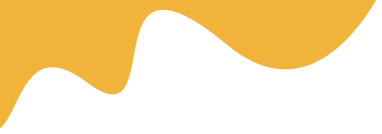Direct-to-Film (DTF) printing is an exciting technology that's transforming how we customize fabrics and apparel. But like any specialized field, it comes with its own set of terms that can be confusing for newcomers. This ultimate glossary is designed to break down the essential DTF printing terms in simple, easy-to-understand language. Whether you're just starting out or looking to deepen your knowledge, we'll define key concepts, explain their roles, and provide practical insights. We've organized the terms alphabetically for quick reference, making this your go-to resource for DTF basics.
Adhesive powder, often made from thermoplastic polyurethane (TPU), is a fine white powder applied to the printed design on the film. It acts as a bonding agent that melts under heat to adhere the ink to the fabric. This powder is crucial for ensuring the transfer's durability and washability, preventing cracks or fading over time. In practice, it's shaken or sprinkled evenly over the wet ink before curing.
Air purging refers to the process of removing air bubbles from the ink lines in a DTF printer. This maintenance step ensures smooth ink flow and prevents clogs that could ruin prints. Beginners should perform air purging regularly, especially after changing inks or if the printer has been idle.
Bleed in DTF printing describes the intentional extension of the design beyond its intended borders on the film. This technique accounts for any slight misalignment during transfer, ensuring seamless edges on the final product. It's a design consideration that helps achieve professional-looking results without white gaps.
Blocking film is a protective layer sometimes used in DTF to prevent ink from sticking to unwanted areas or to manage multi-layer transfers. It helps in complex designs where precision is key, reducing errors in the application process.
CMYK stands for Cyan, Magenta, Yellow, and Key (Black) inks used in DTF printing. These are the primary colors that combine to create a full spectrum of hues in the design. In DTF, they're printed alongside white ink to build vibrant images on various substrates.
Cold peel is a transfer method where the film is removed after the heat press has cooled down completely. This technique is ideal for certain films and designs, as it can result in a smoother finish and better adhesion, though it takes longer than hot peeling.
Curing is the heating process that melts the adhesive powder on the printed film, preparing it for transfer. Typically done in an oven or with a heat press, proper curing ensures the powder bonds correctly, leading to durable prints that withstand washing and wear.
DTF film, also known as transfer film, is a special PET (polyethylene terephthalate) sheet onto which designs are printed. It's coated to accept inks and powder, and comes in rolls or sheets. The film's quality affects print clarity and transfer ease, so choosing the right type is essential for beginners.
Dwell time refers to the duration the heat press applies pressure and heat during transfer. Optimal dwell times vary by fabric and film but are critical for proper adhesion without scorching the material.
The embossing effect in DTF occurs when multiple layers of ink and powder create a raised, textured feel on the fabric. This advanced technique adds dimension to designs, mimicking embroidery for a premium look.
Film tension describes how taut the DTF film is fed through the printer. Proper tension prevents wrinkles or jams, ensuring crisp prints. Adjusting tension settings is a basic troubleshooting step for print quality issues.
Ghosting is a print defect where faint duplicates of the image appear, often due to movement during transfer or improper pressing. Avoiding ghosting involves securing the garment and using consistent pressure.
A heat press is a machine that applies controlled heat and pressure to transfer the DTF design from film to fabric. It's essential for the final step, with settings for temperature, time, and pressure needing precise calibration.
Hot peel involves removing the film immediately after heat pressing while it's still warm. This method is faster and often used for efficiency, but requires care to avoid distorting the design.
Ink circulation is a system in some DTF printers that keeps white ink moving to prevent settling and clogs. This feature is vital for maintaining consistent print quality over long sessions.
PET film is the base material for DTF transfers, known for its durability and heat resistance. It's transparent or matte and must be compatible with DTF inks for optimal results.
Pre-heating is warming the fabric before applying the transfer to remove moisture and wrinkles. This step enhances adhesion and prevents issues like bubbling.
RIP (Raster Image Processor) software converts digital designs into printer-readable formats, managing colors, layers, and halftones. It's indispensable for DTF to handle white ink underbases and ensure accurate reproductions.
In DTF, substrate refers to the material receiving the transfer, like t-shirts or bags. DTF's versatility allows it to work on diverse substrates without pretreatment.
Transfer efficiency measures how well the design moves from film to fabric, influenced by powder quality and pressing conditions. High efficiency means minimal residue and vibrant results.
An underbase is the white ink layer printed beneath colors to make them pop on dark fabrics. It's a key feature of DTF that enables printing on any color without loss of vibrancy.
White ink in DTF serves as both an underbase and highlight, essential for opacity on dark materials. It requires special handling to avoid clumping.
This glossary covers the foundational terms in DTF printing, helping you navigate conversations, tutorials, and troubleshooting with confidence. As you experiment with DTF, refer back to these definitions to build your expertise. Remember, mastering these basics opens the door to creative possibilities in fabric customization.
Hot peel involves removing the film right after heat pressing while warm for quicker results, whereas cold peel waits for cooling to achieve a smoother finish and better adhesion on certain materials.
Read MoreProper film tension ensures the DTF film feeds smoothly through the printer, preventing wrinkles, jams, and print defects for higher quality outputs.
Read MoreAn underbase is the layer of white ink printed first to provide opacity and vibrancy for colors on dark fabrics, a key advantage of DTF technology.
Read MoreInk circulation keeps white ink agitated to prevent settling and clogs, maintaining consistent flow and print quality during extended printing sessions.
Read MoreGhosting is a faint duplicate image caused by movement during transfer; it can be avoided by securing the garment firmly and using even pressure in the heat press.
Read More