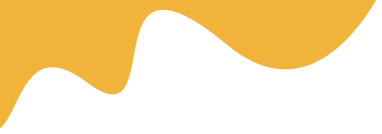UV DTF (Ultraviolet Direct-to-Film) printing is an innovative technology that extends the possibilities of DTF printing beyond textiles to surfaces like glass, metal, plastic, leather, wood, and more. As UV DTF grows in popularity thanks to its versatility and efficiency, it’s important for users to understand both its advantages and the challenges it can present.
Unlike traditional DTF printing, which uses water-based pigment inks and heat transfer to fabric, UV DTF utilizes UV-curable inks and a special adhesive film. The process involves printing a design onto a transparent film using UV inks, curing the ink instantly with ultraviolet light, and then transferring the printed design onto the desired surface using a pressure-activated adhesive.
Despite its benefits, UV DTF technology presents unique challenges. Below are some frequent issues users may encounter and tips for resolving them:
Problem: The transferred design peels or lifts from the surface.
Causes: Surface not properly cleaned, oily or dusty substrate, insufficient pressure during transfer.
Solution: Thoroughly clean and degrease the target surface before application. Use firm, even pressure when applying the decal, and ensure the adhesive film is compatible with the material.
Problem: The print cracks or becomes brittle after transfer.
Causes: Excessive ink layer thickness, incorrect curing settings, or using incompatible films.
Solution: Adjust print settings to avoid over-inking, confirm your UV lamps are at the correct intensity, and ensure you’re using film intended for UV DTF applications.
Problem: Colors appear faded or lack vibrancy after application.
Causes: Low ink density, suboptimal curing, or poor film quality.
Solution: Increase ink density settings if possible, check UV lamp output, and use high-quality films designed for UV DTF.
Problem: Residual adhesive or film fragments remain on the product after transfer.
Causes: Improper peeling technique or low-quality adhesive laminates.
Solution: Peel the film slowly and at a low angle; experiment with different adhesive films to find one that leaves no residue.
Problem: Design is misaligned or shifted during transfer.
Causes: Inaccurate placement of decal, slipping during application.
Solution: Use positioning guides or tape to hold the decal in place before pressing down firmly.
UV DTF technology opens up new creative and commercial opportunities for printing on diverse surfaces. By understanding the process, being aware of common issues, and following best practices, users can achieve vibrant, durable results with minimal frustration. As the technology evolves, staying informed about troubleshooting and maintenance will help you make the most of this exciting DTF advancement.
UV DTF allows you to print on various non-porous surfaces, including glass, metal, plastic, ceramics, acrylic, and wood.
Read MorePeeling usually results from improper surface cleaning, inadequate pressure, or using an incompatible adhesive film.
Read MoreUse proper print settings to avoid excess ink, ensure correct UV curing, and choose compatible films for flexibility.
Read MoreNo, UV DTF transfers are pressure-activated and do not require heat, making them suitable for heat-sensitive materials.
Read MoreResidue is often caused by low-quality films or improper peeling technique; use high-quality adhesive laminates and peel slowly at a low angle.
Read More